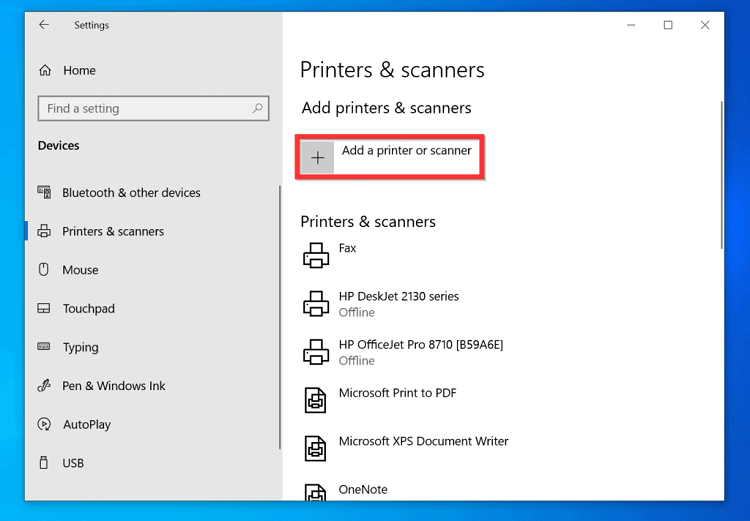Last Updated on May 11, 2022 by Carlo Dach

If you are here, it means you are thinking about purchasing a new printer to use at home. Choosing a printer to buy will seem like a piece of cake on the outside while it is, in reality, a difficult process. The abundance of facilities and your needs might not always fall together and confuse you. Here is a guide to help you choose between two types of printers- inkjet and laser.
Table of Contents
Should You Get An Inkjet Or Laser Printer?
Inkjet and laser printers are common in both offices and homes. However, every home has different needs, and a printer should be bought depending on the needs of a home. Here are a few points that will help you decide which printer to buy.
Speed of the Printer
Print speed or the number of pages a printer can print per minute is the feature some customers look for in printers especially when they need to print high numbers or when more people share the same printer. The print speed is also affected by the quality and size of the print.
Printing Cost
The cost of a print directly depends on the price of the ink cartridge. So, before purchasing a printer you should calculate how much you can afford and the cost of ink for the long term. But to reduce the cost, if interested, you can also look for the aftermarket cartridges, which can bring down your cost per page substantially.
Paper size and Duplex printing
The most used paper sizes for home use are A3 and A4. Also, duplex printing or printing on both sides of the page is a great way to save paper. This will reduce your paper cost to half.
All-in-One Printer
Most of the home printers have essential features like the ability to print, scan, and copy a document. If you feel that these features are useful for your home, you can get an all-in-one printer and save money from buying different machines separately.
Connectivity
Choosing A Printer To Buy
Wireless (Wi-fi) connectivity is a basic feature for printers of newer models and it will enable you to print from your smartphone. However, you will need to install a corresponding app on your smartphone.
Warranty
All printers carry a year warranty and only cover defects of the machine and not troubleshooting printer issues. Extended warranties may cost you more.
You should be able to decide which printer you need from the above guidelines. These factors will help you know your needs and what you want from a printer.