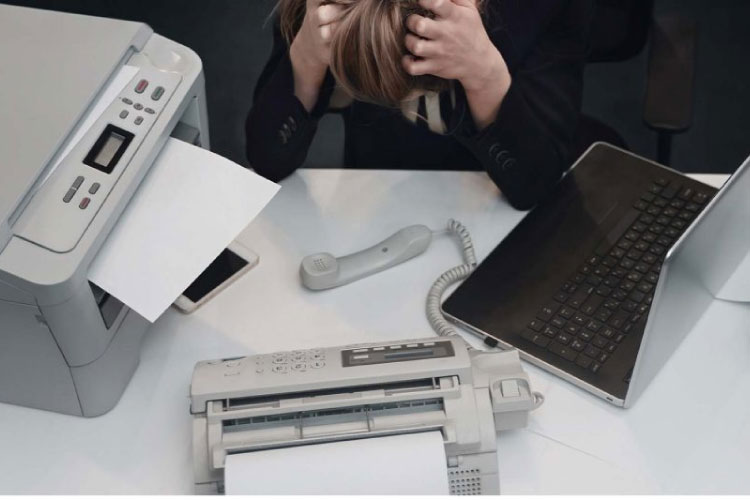Last Updated on January 4, 2022 by Lilian Brooker

Pinpointing the issues associated with your printer can be a difficult task. There can be a wide range of issues that can affect the performance of your printer. Hence, when you find that your printer not responding or printing properly, then you will have to check for a large number of issues.
PDF file printing problems arecommon issues associated with printers. It can be caused by different problems including the technical issues associated with the printer, problems with the format of the PDF file, etc. Therefore, you have to find the right issue for solving this problem. Hence, we are listing some of the common problems that canresult in PDF file printing issues and the ways to trouble them.
Table of Contents
Hardware Issues
If your printer refuses to print PDF files, the first thing you have to check is the hardware. It might be as simple as a loose connection, therefore, check for any issues with the power before you go for other options. Also, try to unplug the printer from its USB hub, instead, plug it directly to the USB port of the computer. If it does not work, then turn off your printer and switch it on after a few minutes. This will improve the connectivity status, hence, you might be able to solve the issue.
If the problem still persists, then check whether there are any issues associated with the printer driver. If the printer driver is unavailable, it can also result in printing issues. Ensure that the printer driver is upgraded and compatible with the print software.
Error With The PDF File
Sometimes, the culprit might be your PDF file. The format of the file might be wrong or there might be some missing or corrupted data. It can also result in printing issues. For resolving this issue, try the Print Image option and also make sure that the toner cartridge has enough ink. If you still can’t correct the issue, then copy or download the file into your hard drive, particularly, if its source is the Web or the email. This will help you to correct the issues associated with the missing or corrupted data.
Software Issues

If the above-mentioned problems are not the reason for your printing issues, then check if there are any problems associated with the software. Try to restart the computer and print the file again. When you restart the file, it will be possible to clear its memory and memory cache which can be useful to restore the integrity of the file. Hence, you might be able to solve the issues.