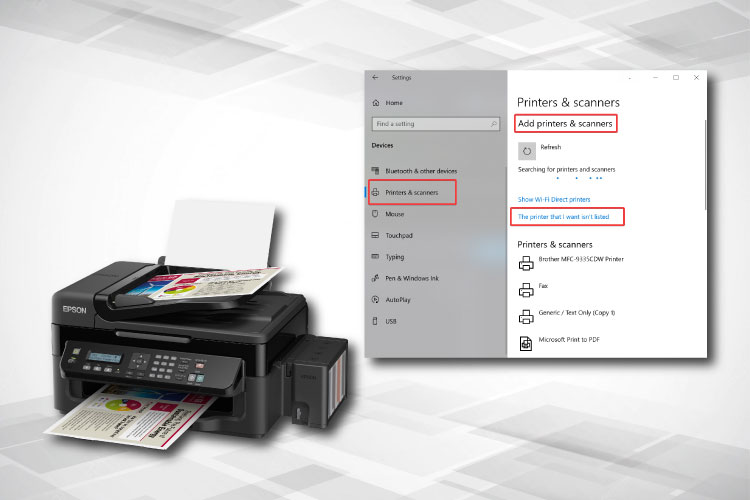Last Updated on January 5, 2022 by Lilian Brooker

Internet Explorer sometimes shows a script error when people try to take printouts of a webpage or view the soft copy as a print preview. This printing error occurs on the stock browser of Microsoft Windows PC due to any of the below reasons:
- If the printer driver in the computer is not up-to-date or corrupt
- If a webpage opened on Internet Explorer runs on Protected Mode. The mode prevents malicious software when users surf the web on the browser.
- If Internet Explorer is running on guest user account and the printer does not have the administrator’s permissions
Sometimes, an update for your printer driver installed on Windows PC may not necessarily be available via Windows Updates. If that is the case with your system, do download and install driver updates for your printer from the printer’s manufacturer website. If you cannot take printouts or view the print preview of a webpage on Internet Explorer even after updating the driver, follow the below troubleshoots to fix the script error.
Table of Contents
Try Printing Again on Administrator Mode

Printing On Administrator Mode
This will help you to know whether the printing error on IE is caused by a lack of permission. Even if you are using on Windows PC on guest user, you can run the browser on Administrator mode. For that, navigate to Start > All Programs, right click on Internet Explorer, and choose Run As Administrator option. Then, open a website on the browser and retry printing a particular webpage while Windows is on Administrator mode. If that does not resolve the error, proceed to the next troubleshoot.
Disable the Protected Mode on Internet Explorer
Open the browser, click on Tools icon, and choose the Security tab. Clear the checkmark from the checkbox next to Enable Protected Mode. Select Apply and choose OK after disabling the feature on Internet Explorer. Then, you will need to close all open web pages on IE and reboot the browser. Once the browser reboots, open the same webpage you need to take printouts from and retry the same while on Administrator mode.
If you are still unable to take web page printouts on IE, then the installed video card on the computer or its video driver may be corrupt or not up-to-date. If that is the case, get in touch with a computer support technician to fix that.