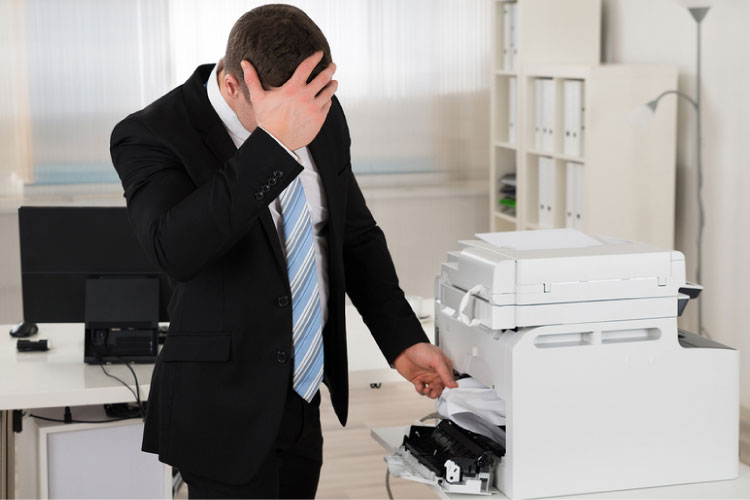Last Updated on May 14, 2022 by Carlo Dach

Multifunction printers are one of the most critical and significant pieces of technology in any office. Therefore, if these external computer devices run into any sort of issues or errors, then your entire business will suffer. The delays that may happen due to a malfunctioned computer printer can be frustrating, costly, and it may even affect the productivity of your business.
Most businesses and companies prefer to steer away from such terrible and irritating issues, which is why they seek the help of experienced printer support technicians to take care of the job. They will remotely solve the issue and help you to run your business without any delays. Some of the most common office computer printer issues and a few tips on how to fix them are as follows.
Table of Contents
Bad Looking Prints

Several people often ignore the fact that the paper they are using to print documents from a printer will have a huge impact on the quality of the final print. In most cases, the paper sold by the manufacturer of the printer will contain fewer issues than most generic printer papers. So, try to stick with it. In addition, you must also try to match the settings of your printer to what you are printing, as it will also increase the quality of the final product.
Printer Won’t Print
One of the most common printer issues reported by computer users is that their printer doesn’t print any documents. If you are such a situation, then you will initially need to double check that you have selected the right printer before restarting the device. Computer users who are still not able to fix the error should turn off their printer and then turn it on after a couple of minutes, as it may solve the issue.
Printer Won’t Scan
If the multi-function printer in your office is no longer working, then the main culprit behind the issue could be a corrupted scanner software application. So removing the printer software and then reinstalling it might help you to solve the issue. However, if you are still experiencing this error, it is best to seek the help of an expert printer support technician. They will remotely reinstall the printer software and help you to resolve the issue as soon as possible.