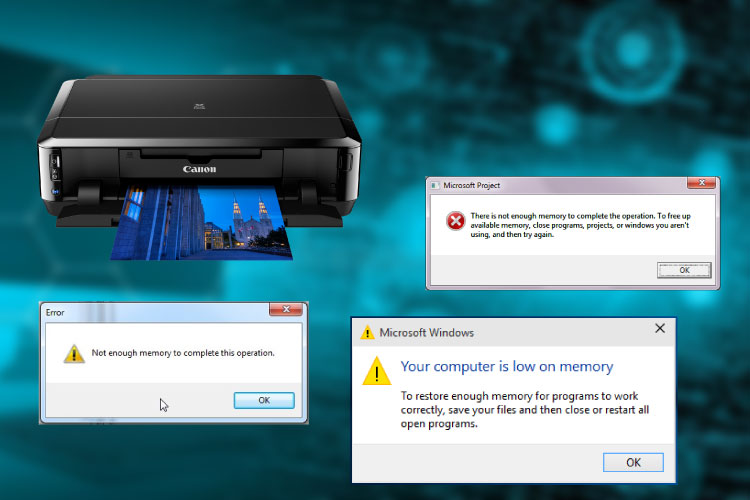Last Updated on May 13, 2022 by Carlo Dach
Most of you would have heard about printer spoolers. However, your knowledge regarding the functioning and issues associated with the same would be probably limited. Note that spooling is a programming term and the function of this computer application is to organize and pass the information or data across to a device. This is, in turn, the purpose of employing a printer spooler. Still, some people would be contemplating the necessity of employing printer spooler software on their computers. Note that most printers lack vast memory and speed. Hence, it would struggle to understand and process the multiple information or data that you send at a time. This is highly crucial if you are working in an office since a number of people may rely on the same printer to carry out their printing jobs. This explains the necessity of printer driver software. In simple words, a printer spooler functions as a translator between the computer and printer, and its key function is to manage the printing jobs.
This application will let your printer process the data in order, mainly depending on who clicked the ‘print’ button first. Then, it will start processing each document rather than all at once. Traditionally, you were expected to wait until your printer process one document to load the next option. Currently, most modern computers come with in-built spooler software that will automatically put all your printing works in a queue, eliminating the above-mentioned step.
When it comes to printer spooler errors, one of the notable issues is slow printing or printing job failures. This mainly occurs when one of the printing tasks or documents that are added to the printing queue gets corrupted. In this case, all the printing jobs that are behind the corrupted document on the queue will grind to a halt. A spooler service failure can also result in the same issue. Anyway, an error message will pop up on your screen when this kind of issue occurs. Of course, you will have to resolve the problem to resume your printing works. For this, you can do the required fixes to your spooler application using your computer. Note that spooler issues can pose a huge loss when it comes to the commercial field and it demands instant action. Thankfully, you can resolve this kind of printer spooler issue on your own by considering the following tips.
- Verify the spooler settings
- Restart the printer spooler application
- Enable automatic start
If the printer spooler issue persists even after carrying out these steps, it is better to contact a tech support team at the earliest.